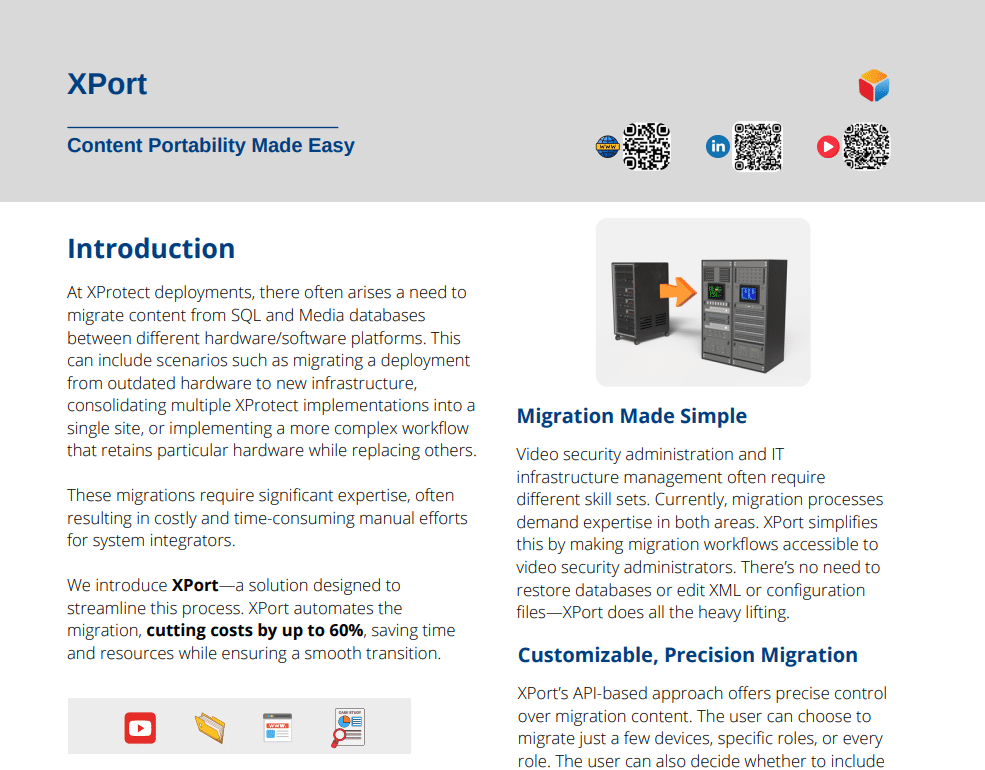XPort Document Library
User Manual
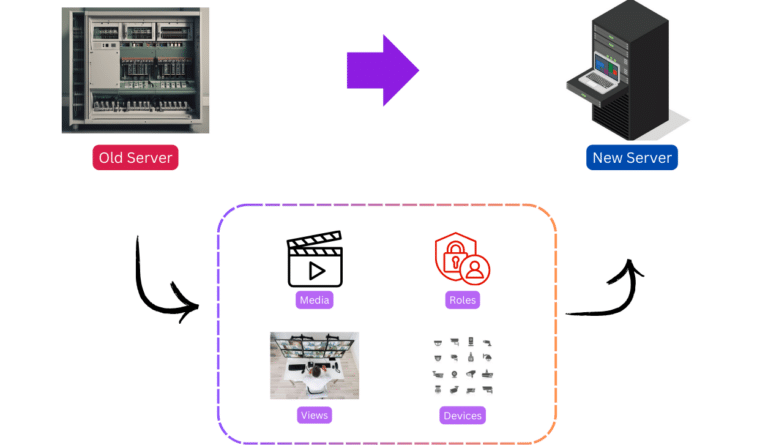
Workflow 1
Use this workflow to migrate devices, users and view groups from a source server on an e-code version such as Enterprise/Prof/Express/Essential, to a newer c-code destination such as Corporate/Expert/Prof+.
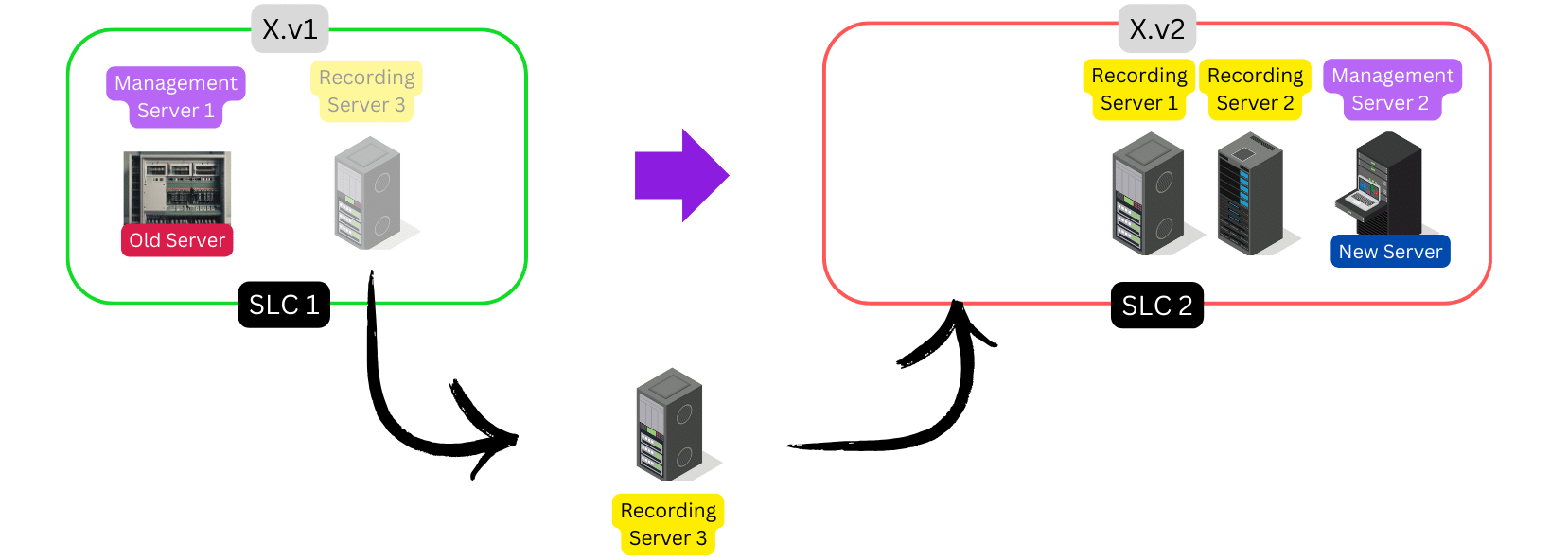
Workflow 2
Use this workflow to retire an old management server, migrate its recorders to a new management server, and retain old media on the recorders. Associated roles and view groups are migrated as well.
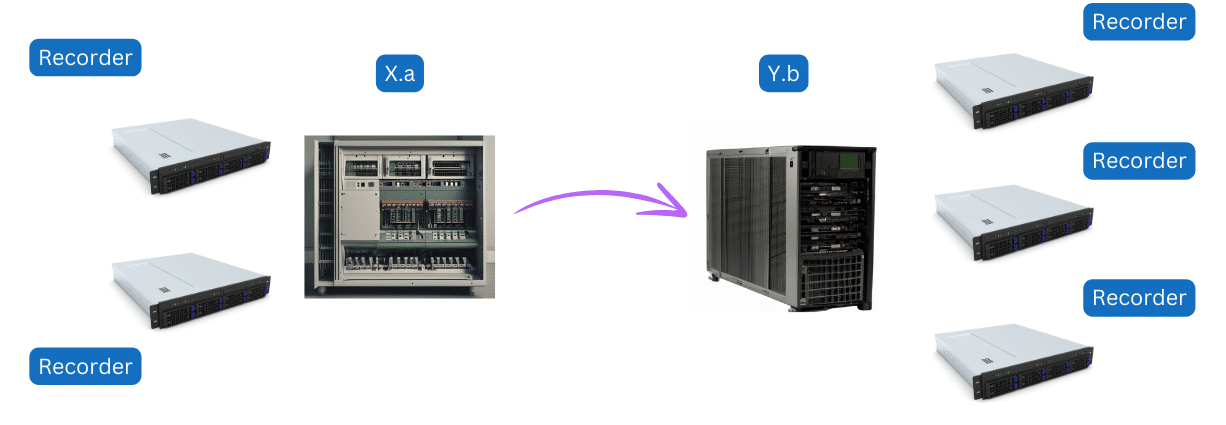
Workflow 3
Use this workflow to migrate devices, roles, and view groups from an older deployment to a new deployment. Distribute devices as needed across destination recorders.
Data Sheet